When you work in Windows, you might see this warning:
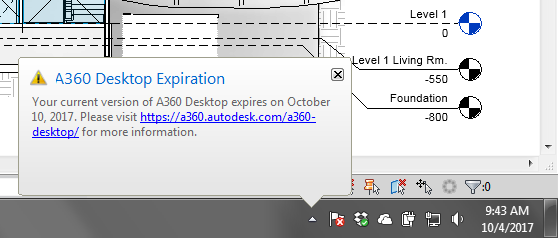
It depends on what Autodesk product version that you use, you probably see the warning since early this year. However, if you use 2018 products you start to see this warning this week.
What is A360 Desktop?
A360 Desktop is a desktop application to sync local data and your cloud storage. If you are familiar with Dropbox or OneDrive, then A360 is similar. A360 Desktop is the app you install on your computer but you can also access your data from your internet browser.
The benefits over the other services are you can get free large storage if you have an active subscription, and it is integrated with Autodesk products. It also works better than the others if you use XREF in AutoCAD, for example.
If You Don’t Use A360 Desktop
If you don’t use A360 Desktop, then you can simply ignore the message. It will not affect your work or your software performance. If you feel it’s annoying, you can follow one of these solutions.
If You Use A360 Desktop
If you use A360 Desktop then you must upgrade it to make sure it works after the expiration date. The expiration date shows in the pop-up.
Install the new version before the expiration date. You can download the new version here.
Some Thoughts
Autodesk plans to discontinue A360 Desktop. Does it mean that we will not have an application to sync the local storage and the cloud storage? Or Autodesk will release a replacement or include the functionality in their product? Maybe not both. We will have to wait until the official announcement.
And I wonder why Autodesk doesn’t offer the update from Autodesk Desktop App. Why do we need to update it manually?
You can read the announcement about A360 Desktop expiration here.
By the way, do you use A360 Desktop?
