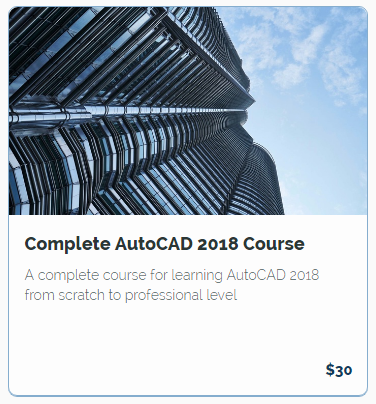There are various learning resources available to learn AutoCAD now. Books are traditional learning resource that still important until today. However, video tutorials are getting more popular in the last few years. We know Lynda.com (acquired by LinkedIn for 1.5 Billion), Udemy, and Pluralsight get popular among professionals and students as online learning course.
Video tutorials become very popular because it suits most people need. Books are great if you are a reading learner. However, books are not the optimal learning media if you are a visual, auditory, or kinesthetic learner. Video tutorial provides visual and audio, and most of the learning courses provide exercise files for you to practice.
AutoCAD Tutorial Video from the SourceCAD
If you ever tried Lynda.com, you can see that it is a membership course. It provides tutorials for dozens of popular software, but you need to pay the monthly membership. It can be expensive if you just want to focus on AutoCAD.
The SourceCAD probably the only online course that offers AutoCAD tutorial only. You can purchase a particular tutorial available and access it for a lifetime without additional payment.
The Pricing and Benefits
The Pricing Plans
The SourceCAD offers three types of purchase. Below is their pricing plan:
- Purchase a course with a lifetime access
- Pay monthly subscription for US$ 19
- Pay lifetime access for all courses for US$ 89
If you can spend some time, about in 1 or 2 months to learn AutoCAD, the second plan is the most valuable. You can cancel your plan after you are finished. The last plan is also a good option, especially if you want to keep updates for the later version. You don’t have to pay for the future tutorials.
Live Instructor Support
If you have a problem in learning AutoCAD from the tutorial, you can request a live support from the instructor. However, this feature only available if you purchase the monthly subscription or lifetime access.
It is quite interesting because learning AutoCAD can be tricky. AutoCAD has hundreds of settings and many of them can be confusing. Having someone to help is very helpful.
Registering to the SourceCAD
You can register to access the free contents and review the tutorial. If you think the tutorial is right for you, you can decide to which plan that suits you.