If you feel aligning annotations or elements in Revit is tedious and difficult, you will like this add-in: Align.
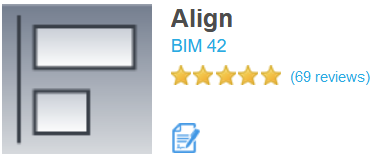
The tool from BIM 42 is free and simple but really helps when you struggle to align your annotation. You can download the add-in from Autodesk Apps Store here: Align.
After you download and install the add-in, you will see the tools in the Revit Ribbon> Add-ins tab> Align Panel.
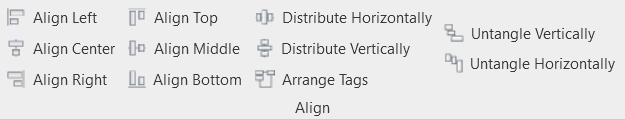
The tools are pretty straightforward. You can see some videos on the download page to understand how it works.
Below is an example of my tags created using Tag All. Still a mess.
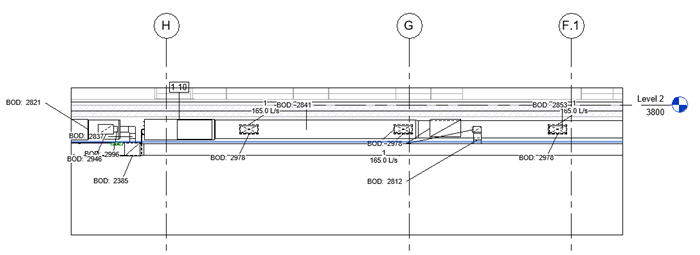
And below is after I use the one-click “Arrange Tags” tool. Yes, it’s still not perfect, and I need to make minor adjustments. But it already made most of the arrangements.
You might need to get used to the align and distribute tools before finding out what works and when you need to adjust the annotations first. But once you get used to it, you will find it handy when creating documentation in Revit.
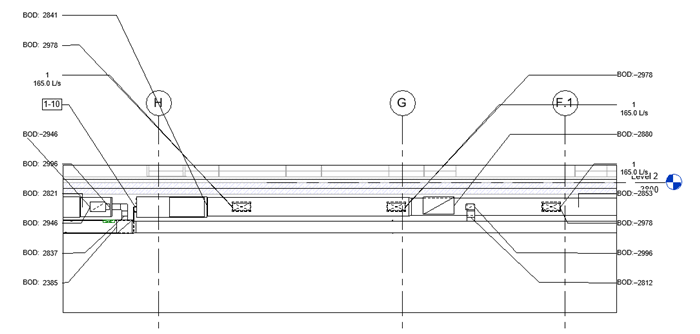
If you want to install it, you can go to the Autodesk Apps store and download it using this link. I hope it can be useful for you as well!
